You are may be mistyping your login details or your browser is filling in wrong login details automatically.
If your account is new and you haven´t verified it yet. Go to your email and click the verification link we sent you.
If you get the "Invalid Email" message then you´re mistyping the email address or we don´t have that email in the database or more than 24 hours have passed since you registered without verifying your account so it was deleted automatically.You can use that same email for a new account and don´t forget to verify it this time.
If you still have problems registering, please send us a message with the email address you´re experiencing issues at log in so we can sort it out.
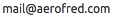 .
.